The best way to utilize your Cabal Rider Bot is to configure your control panel according to your character's needs, and also the type of character you are playing. Looting may also be configured to only take items that you really need.
The control panel may be minimized and extended using the #1 hot key in the number pad (numbers on the right most side of your keyboard)
The Protect Tab

As it's name connotes, this is where you protect your character from dying, or from the Image Verification Code (IVC) or from getting caught by Cabal Online's game masters. The image below shows an example on how to set up the Protect Tab.
The HP/MP Column
To enable auto heal or auto manna, check on the box and set the percentage using the scroll or input the number.
The Loots Section
In the Loots section check or click on the box if you want to loot everything that comes within your radius. Loot radius may be set to any number. But I suggest that you keep it big enough for farming purposes. I would also suggest that you do not loot in city or in towns to avoid detection and/or suspicion.
IVC Section
On the IVC section, always check sound alarm so that your game will not be disconnected. You may also check ang configure the ask player section by encoding the name of another player who is willing to answer your IVC's for you. You may also want to check auto answer IVC if you want to. However, auto answer in not always reliable, so is the ask player option.
The Coordinates and Start Bot Section
On the bottom part of the panel is the map coordinate section where you may input a map coordinate and press go. Your character will automatically go there.
The Robot Tab
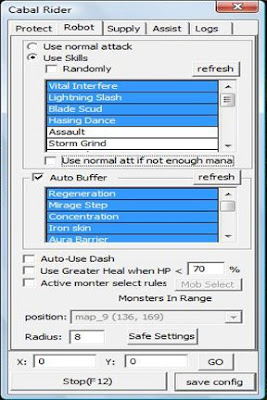
The Robot tab shows the auto Attack, Auto Buffer, Monster Select, Map Coordinates and Attack Radius of your character.
You may select skills to use during robot mode by double clicking the name of the skills in the scroll down menu. Remember to check use skills before double clicking.
When Grinding while farming, use low fast casting skills for grinding.
When leveling up, use high damage, medium cool down skills for higher exp gain.
I would not recommend the use of auto dash and monster select specially when leveling in the Mutant Forest or Potus Ferrum.
If your character is an archer, the "Use Greater Heal" option would be very helpful in supplementing your HP potions and protection. Set your Greater Heal to 70% and 100% for the auto HP to get optimum result when leveling.
Radius
Set this option according to your character. long ranged characters may have a radius of 5-10 according to map and mob types. For melee characters, it is suggested that you keep the radius short enough for your character not to wander around and long enough to reach ranged mobs like an ecto leaf, Spector and Wraith.

The Supply Tab
Here, you may set up the conditions for returning to city or town. When your character is farming in a map where a Core Alchemist or Grocer is present it will automatically buy potions hp/mp and sell items.
When retuning to town or city to sell items or buy it would cost you at least 1 return stone so set return stone quantity to 1 or whatever number you desire. When the bot automatically buy's HP and MP potion you may set it to your desired value based on the amount of alz in your inventory or the level of potion needed to be sure your character stays alive. Note however that the potions it automatically buy is a 15 pcs per 1 set potion. it would be better to stack a 50pc per set potion if you have the alz for it and not depend on the auto buy option. It would be better for those high level characters to buy a remote shop card when they plan to level up in maps like Undead Grounds, Mutant Forest, or Potus Ferrum.
Also note that Account binding items like epaulets, costumes, laboratory warp cards,
and other account bind weapons and suits in the inventory slots may be sold by the Cabal Rider. I would advise not to use these items when the auto sell option is activated.
The Assist Tab
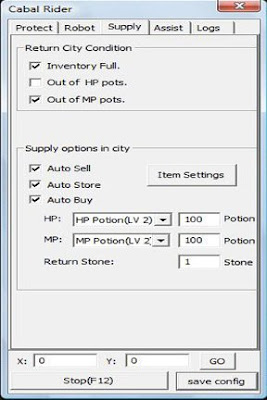
The Assist tab features buffs and auto shouts. All you have to do is check the "Auto Buffer When Manually" box and double click the buffs you want to use.
The difference between the auto buffer and the assist buffer is that the auto buffer can only be activated when the Robot is started while the assist buffer is automatically activated even when the Robot is not yet started.
Logs Tab
The Logs Tab is Cabal Rider's way of monitoring your character's growth from the amount of alz you gain per minute, EXP gain per minute, and time till the net leveling up, and the amount of time you spend botting.
The Assist Tab
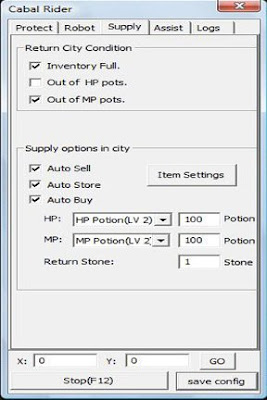
The Assist tab features buffs and auto shouts. All you have to do is check the "Auto Buffer When Manually" box and double click the buffs you want to use.
The difference between the auto buffer and the assist buffer is that the auto buffer can only be activated when the Robot is started while the assist buffer is automatically activated even when the Robot is not yet started.
Logs Tab

The Logs Tab is Cabal Rider's way of monitoring your character's growth from the amount of alz you gain per minute, EXP gain per minute, and time till the net leveling up, and the amount of time you spend botting.

0 comments:
Post a Comment